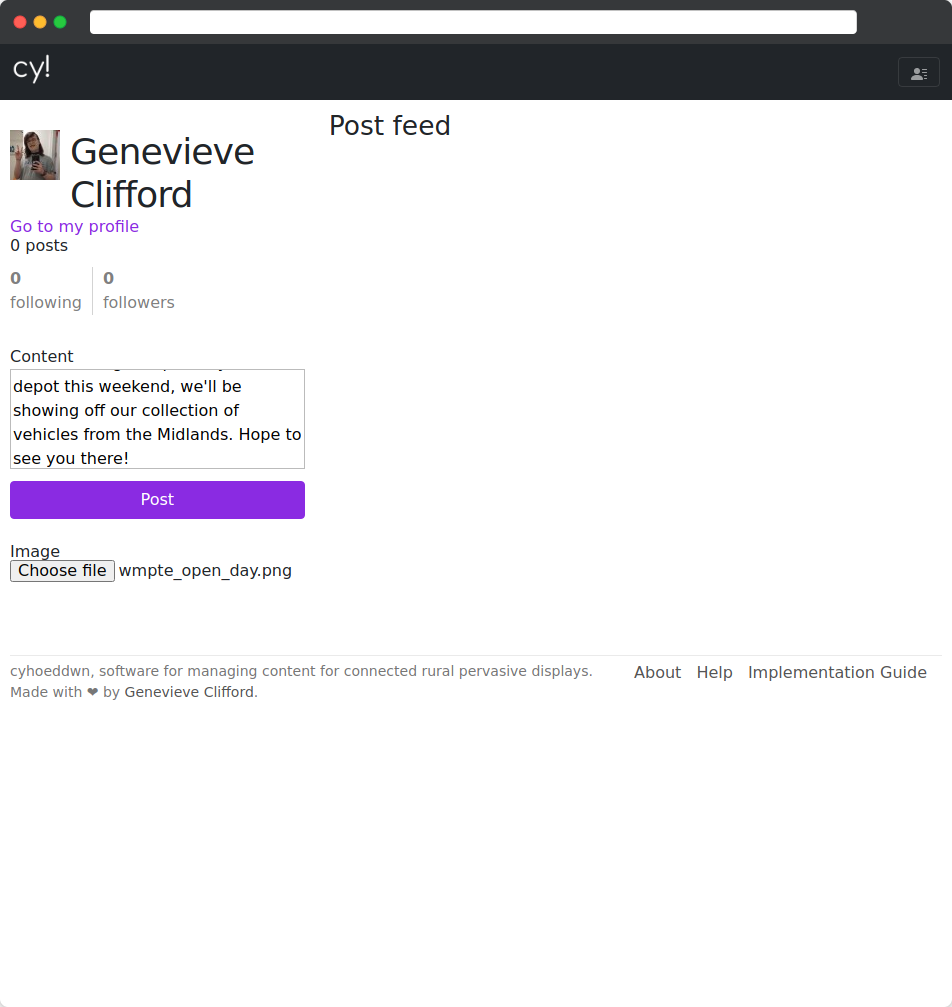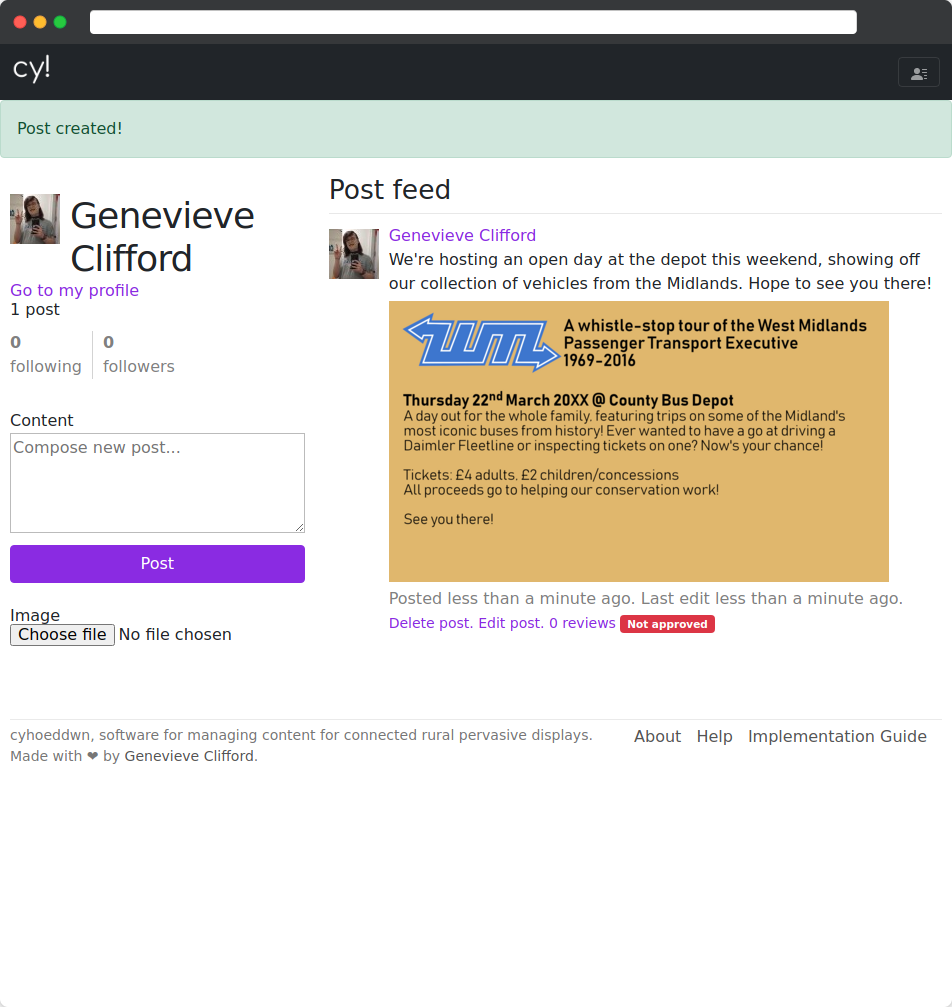Creating a post
Table of contents
On cyhoeddwn, you can create either a text-based post, or an image-based post with some free text. When displayed, image-based posts are shown with their media as large as possible with their free-text written beneath, whereas text-based posts will appear as an enlarged memo/index card. Both types of post will be explained here.
Text only
Prerequisites: Text for something you’d like to share, subject to:
- Must be less than 140 characters
- Must follow the community guidelines
From the homepage, compose a new post by typing in the Content box. When ready click post!
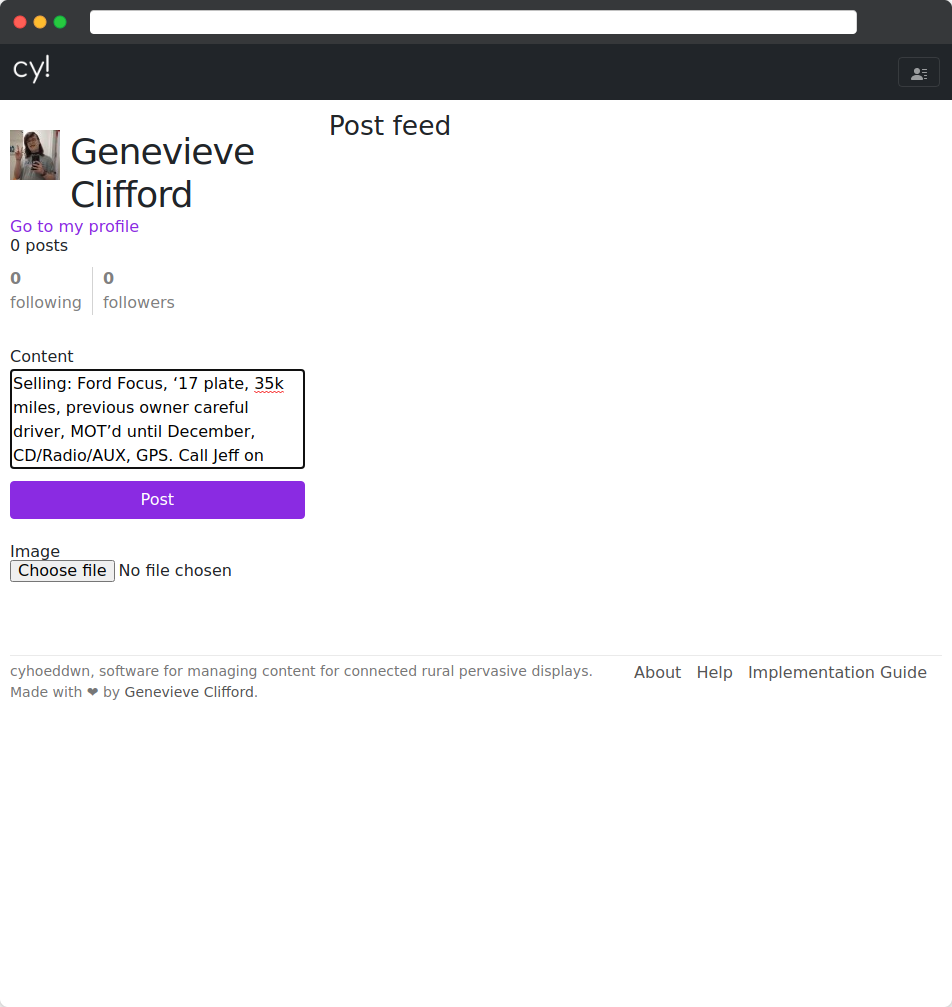
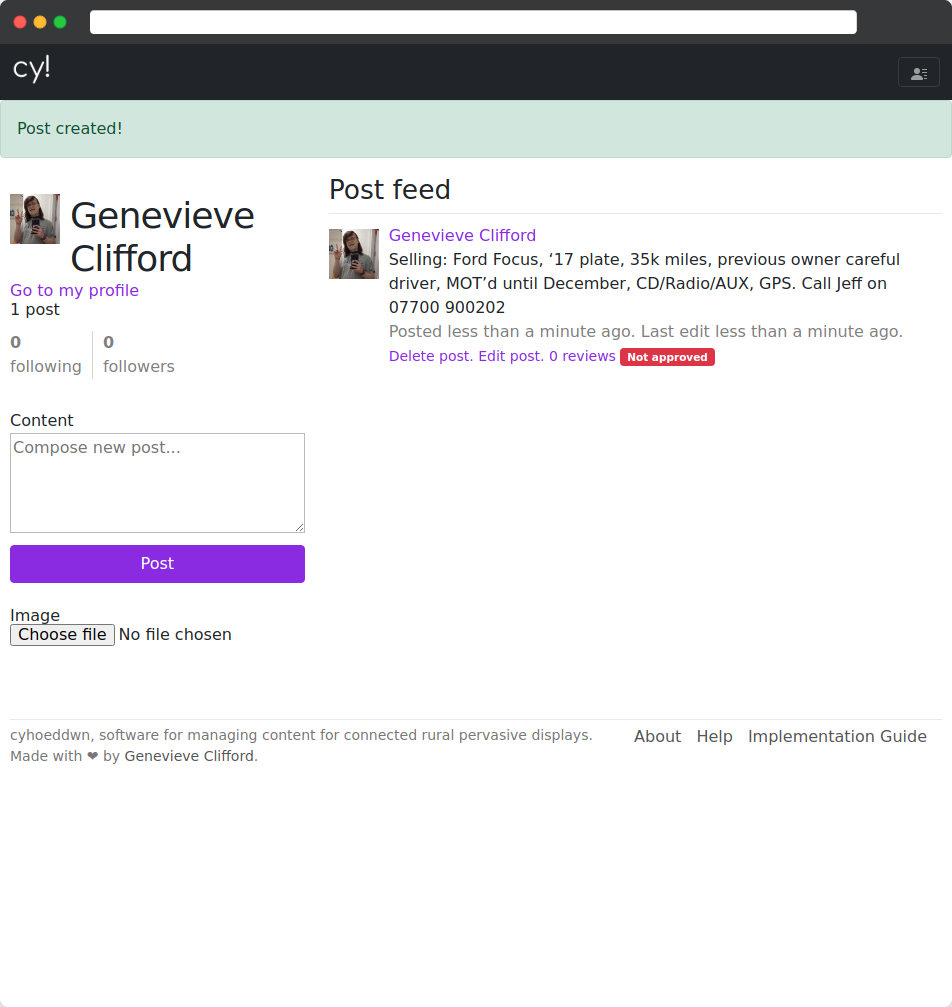
Post with image
Prerequisites: An image with your desired content, subject to the following:
- Must be in either
jpeg,jpg,gif, orpngformat - Must be no larger than 5MB
- Must be in landscape format
- Must be no fewer than 500 pixels in height, and 1000 in width
- Must follow the community guidelines
From the homepage, compose a new post by using the Content/Image section of the page. When ready, click ‘Post’!