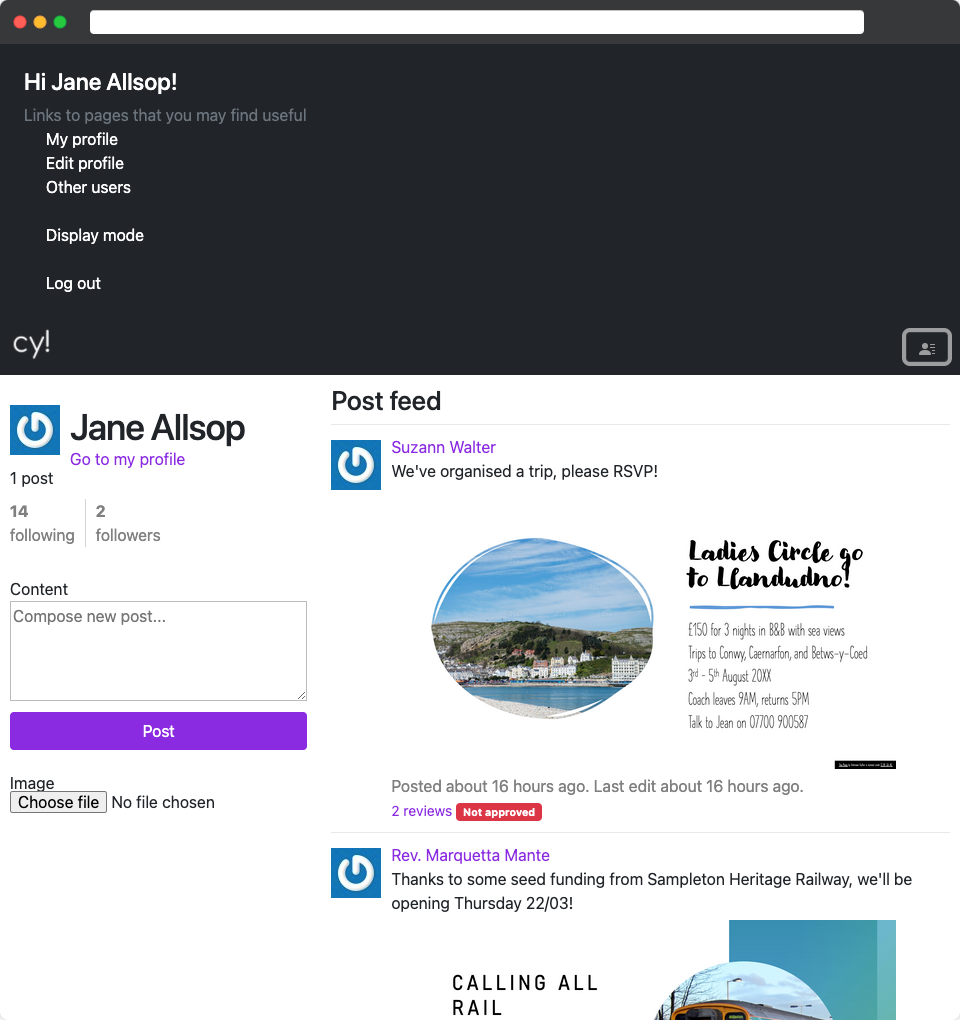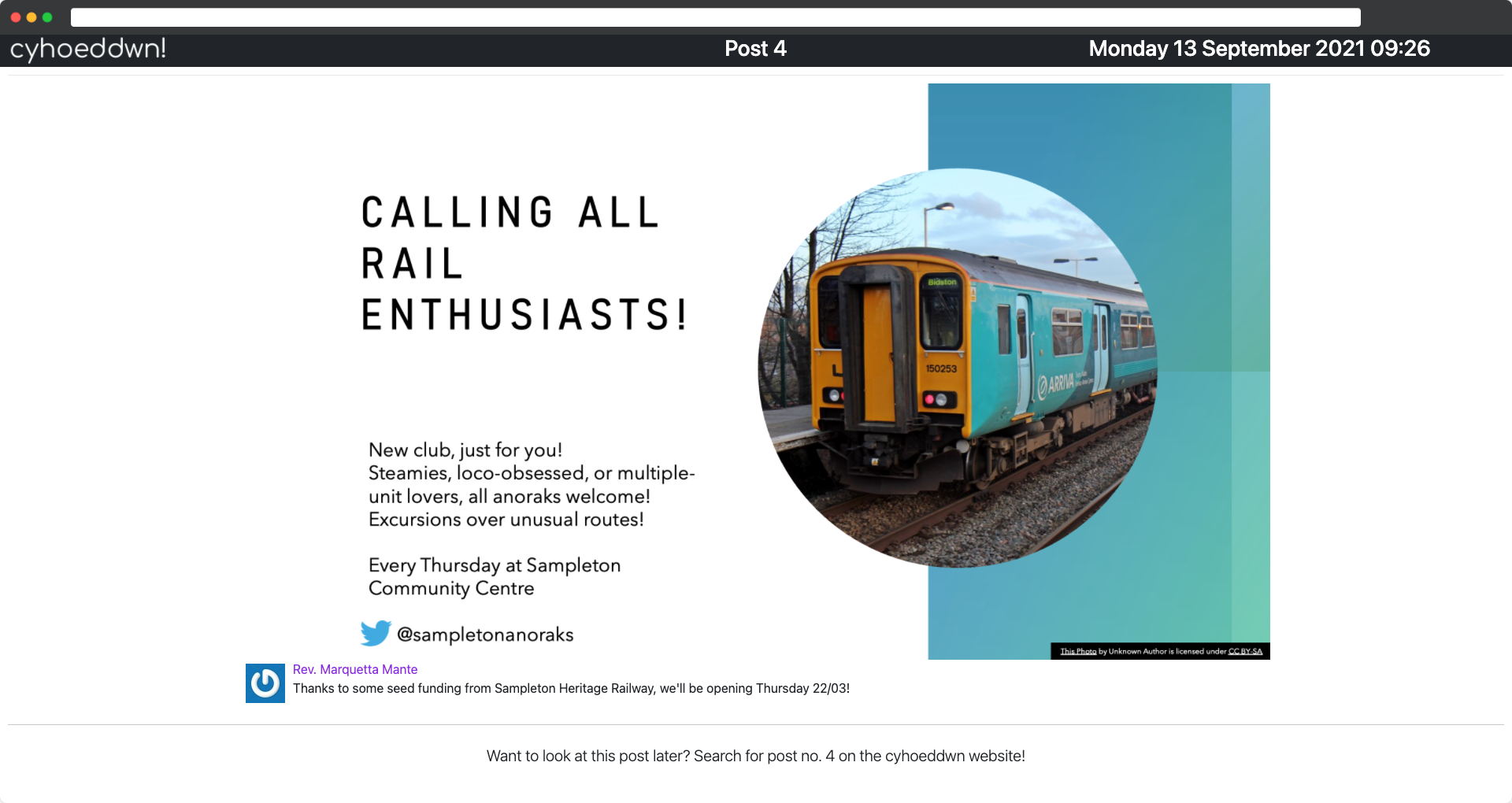Display mode
Table of contents
Overview
The core of cyhoeddwn is the ability to display content on connected displays. To this end, the cyhoeddwn web app has a ‘display mode’. This will cycle through posts on a connected display.
Prerequisites
You will need to:
- Have a cyhoeddwn account
- Follow accounts that make content that you’d like to display
- Have a display set up
- Be signed in to your cyhoeddwn account on the device
Step-by-step
From any page on cyhoeddwn, click on the dropdown menu at the top right of the screen, click on ‘Display mode’. The site that loads will cycle through approved posts from users you follow in a random order. Each post will be displayed for 10 seconds.